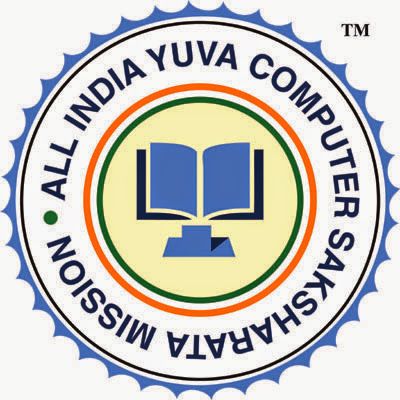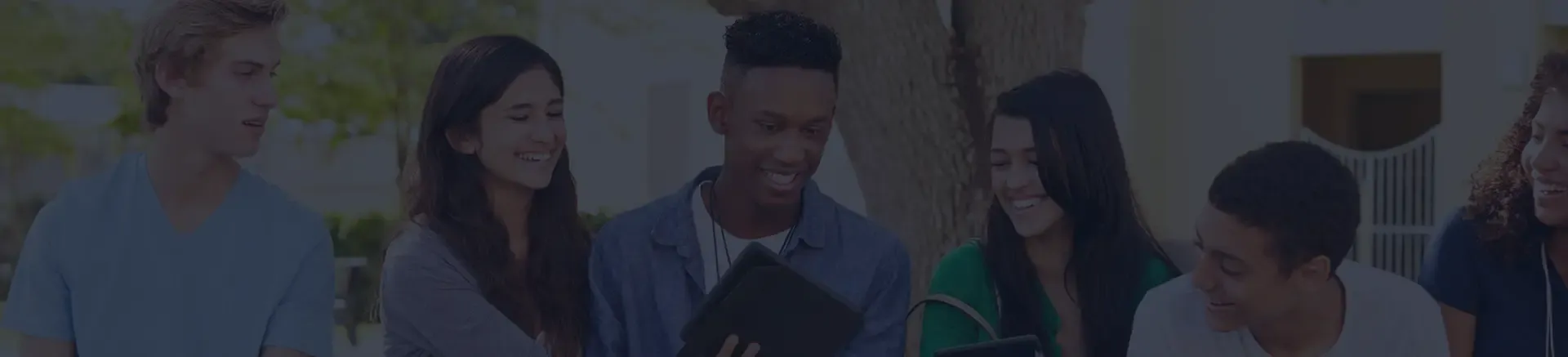Office Application Basic
Master essential office applications including MS Word, Excel, and PowerPoint. This beginner-friendly course helps learners build confidence in document creation, data handling, and professional presentations.

Overview
Curriculum
Instructor
Reviews
Overview
This Basic Office Application course is designed to equip students, entry-level professionals, and general learners with practical skills in using the most essential digital tools in the modern workplace. It covers Microsoft Office tools—Word, Excel, and PowerPoint—along with basic file management and typing skills. Whether you're preparing for office jobs, school assignments, or personal projects, this course gives you the foundation to work confidently and efficiently.
Key Highlights of the Course
- Introduction to Office Environment: Understand the digital workspace, file formats, saving techniques, and system navigation.
- MS Word – Document Creation: Learn to create, format, and manage documents, including tables, headers, footers, and page layout.
- MS Excel – Spreadsheets & Data Entry: Understand rows, columns, formulas, basic charts, and data organization techniques.
- MS PowerPoint – Presentations: Design engaging slideshows with text, images, transitions, and animations for school or work.
- Basic File Management & Typing: Practice keyboard typing and learn how to manage folders, drives, and file naming conventions.
- Project-Based Practice: Create simple documents, reports, spreadsheets, and presentations based on real-life scenarios.
Course Features
Duration :
2 Hours
Lectures :
24
Practicals :
24
Students :
5
600 p/m
Enroll Now
Popular Courses

0 to 5 school course
Introduce young learners from Class 0 to 5 to the world of computers through fun, age-appropriate lessons covering digital literacy, basic programming, typing, and safe technology use.
₹200 p/m

6 to 8 school course
Empower students from Class 6 to 8 with essential computer skills, including coding, digital design, productivity tools, and safe online practices to prepare them for a tech-driven future.
₹250 p/m

6 to 8 school course english
A comprehensive computer science course for Class 9–10 English medium students covering programming, office productivity, internet technologies, and responsible digital citizenship through a practical, project-based approach.
₹1200 p/m
Tags
Click to Join the Advance Workshop
Training in advance networking

right Way Take TIme
Office address
Global computer center 26/19/5 p.b road kolkata 700041 Behala, charaktala, Shreemapally.
Phone no.
+91-7685979378© 2024 GCC, All rights reserved. Developed By RNR